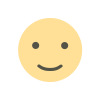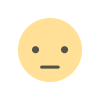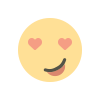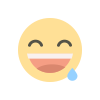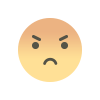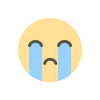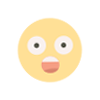Sars efiling, In South Africa Explained Step-by-Step
Sars efiling, In South Africa: Learn how to register, file and manage your tax returns online via SARS eFiling with this easy-to-follow guide.

Introduction
When it comes to handling tax affairs in South Africa, the platform known as SARS eFiling plays a central role for individuals, businesses and tax practitioners alike. If you’re filing your return for the first time, or simply want to understand how e-filing works, this guide will walk you through everything you need to know: what it is, why it matters, how to register and use it, and key tips and pitfalls. Throughout, we’ll integrate the keyword “sars efiling, In South Africa” (and variants) in a natural way, helping you and search engines recognise how relevant this content is.
By the end of this article you should feel confident in navigating SARS eFiling, whether you’re an individual taxpayer, self-employed, or managing matters for a company or trust. Let’s get started.
What is SARS eFiling in South Africa?
Understanding sars efiling, in South Africa
The term “sars efiling” refers to the online system provided by the South African Revenue Service (SARS) that allows taxpayers in South Africa to file returns, submit declarations, make payments and manage tax-related matters via the internet. This means rather than walking into a branch or sending paper forms, you can do much of your compliance online, which is both faster and more convenient. According to SARS: “This free service allows taxpayers, tax practitioners and businesses to register free of charge and submit returns and declarations, make payments and perform a number of other interactions with SARS in a secure online environment.”
Why it’s important for taxpayers in South Africa
For taxpayers in South Africa, using SARS eFiling brings several benefits:
-
It’s accessible 24/7, meaning you’re not tied to branch hours.
-
It provides a digital record of all submitted returns, payments and correspondence—that helps with visibility and reference.
-
It helps reduce errors and speeds up processing compared to traditional paper-based filing.
-
It is the main method most taxpayers in South Africa now use to file returns.
-
It supports various tax types (personal income tax, corporate tax, provisional tax, VAT, etc) under a single system.
In short, for anyone liable for tax in South Africa, mastering SARS eFiling is key.
Who should use SARS eFiling in South Africa?
Taxpayers and practitioners
The platform is used by a broad range of users:
-
Individual taxpayers – salaried employees, persons with investment income, others who must file returns.
-
Self-employed, freelancers and contractors – especially if you are a provisional taxpayer.
-
Businesses and companies – submitting VAT returns, corporate income tax, etc.
-
Trusts – managing trust tax returns.
-
Tax practitioners and agents – registered practitioners who submit on behalf of clients.
A guide for South African taxpayers emphasises that SARS eFiling is the official online platform for the submission of returns and management of tax matters for all these categories.
Key categories and when to use it
-
If you receive a salary and your employer issues an IRP5, you will likely submit an ITR12 via eFiling.
-
If you earn income beyond salary (rental, interest, dividends, foreign income) you may need to use eFiling and possibly provisional tax submissions.
-
If you are a business (corporation, trust) you will use eFiling for VAT, corporate tax, etc.
-
If you’re a tax practitioner, you’ll use the system to file on behalf of others, with authorisation.
Thus, whether you are an individual or represent an entity, the keyword sars efiling, In South Africa applies.
How to Register for SARS eFiling in South Africa
Step 1 – Confirm your tax number and status
Before registering for SARS eFiling, you should ensure you have a valid tax number, which means you are registered as a taxpayer with SARS. If you do not yet have a tax number, you may need to complete that first via the SARS website.
Step 2 – Visit the registration page
Go to the official registration page: How to Register for eFiling and Manage Your User Profile (on the SARS website).
On this page, you will find the guidance for individuals and for tax practitioners, as well as details about new biometric / facial recognition requirements for South African citizens.
Step 3 – Complete the registration form
Fill in your personal details: name, surname, ID/Passport number, contact details, user name and password. Choose the channel of communication (email or SMS) for the One-Time-Pin (OTP).
Step 4 – Verify and activate your account
After submitting, you’ll receive an OTP via your selected channel. Once entered, your registration is accepted and you will have access to the login screen for SARS eFiling. If additional supporting documents are required (for instance, if verification fails), you may need to upload them.
Step 5 – Accept terms and conditions
When you first log in, you’ll be asked to accept the terms and conditions for using SARS eFiling. These outline your responsibilities, the service conditions and your obligations.
Tip: Secure your access
Be sure to keep your username and password secure, and report any loss or suspicious access promptly. The terms and conditions stress the importance of maintaining the confidentiality of your login credentials.
Key Features and Functions of SARS eFiling in South Africa
Viewing and managing your profile
Once registered and logged in, you can update your contact details, manage access requests (if you’re a tax practitioner/agent), and view your filing history. On the SARS portal you’ll see functions such as: “Register”, “Update Contact Details”, “Forgot Username/Password”, “Manage Access Requests”, etc.
Filing tax returns and declarations
SARS eFiling supports the submission of individual tax returns (ITR12), provisional tax returns (IRP6), corporate income tax (ITR14), VAT returns (VAT201) and more.
There are specific guides, such as “Guide to submit your Individual Income Tax Return via eFiling” on the SARS website.
Making payments
You can initiate payments to SARS through the eFiling platform: this streamlines your tax obligations directly online rather than manually paying or sending cheques. The terms and conditions note that when you make a payment via eFiling the transaction is recorded electronically.
Accessing submission history and correspondence
The system retains your submission history, communications and supporting document uploads. The guide notes: “eFilers have a full history of all submissions, payments, and electronic correspondence available at a click of a button.”
Self-service account management
You can request a Tax Compliance Status, update your profile, track verification status, and submit supporting documents—all within the platform.
Step-by-Step: Filing an Individual Income Tax Return via SARS eFiling
If you’re an individual taxpayer in South Africa, here’s a detailed walkthrough of how to file your ITR12 via SARS eFiling:
Step 1: Gather your documentation
Before logging in, collect the following:
-
Your tax number.
-
Your IRP5/IT3(a) certificates from your employer(s).
-
Bank statements showing interest paid/earned, dividends, rental income if applicable.
-
Medical aid tax certificates, retirement annuity contribution certificates.
-
Home office or travel logbook if applicable.
-
Foreign income documentation (if applicable).
Having these ready ensures a smoother process.
Step 2: Log into SARS eFiling
-
Go to the SARS eFiling website: https://secure.sarsefiling.co.za/landing (or the login portal linked from SARS)
-
Enter your username and password.
-
If you’ve forgotten either, use the “Forgot Username” or “Forgot Password” links.
Step 3: Choose the return type
Once logged in, select the correct return type— in this case, the ITR12 (Income Tax Return for Individuals).
Step 4: Complete the return
-
The system will prompt you to complete all required fields: personal information, income, deductions, tax credits, etc.
-
Make sure you accurately input amounts from IRP5, bank interest, dividends, etc.
-
If you have additional income types (rental, capital gains, foreign income), ensure you complete those sections.
-
Use the “Save” function to save your work as you go—this gives you more time to review before final submission. The guide mentions that eFiling allows you to save and submit later.
Step 5: Review and validate before submission
-
Carefully review your details.
-
Ensure supporting documents are ready if requested.
-
The system may display prompts or warnings for missing information.
Step 6: Submit the return
-
Once you’re confident the information is correct, click “Submit.”
-
Upon submission, you should receive confirmation (via email/SMS) that your return was received.
-
After processing, you’ll see your assessment notice in your profile.
Step 7: Upload supporting documents (if required)
If SARS requests supporting documents (for example, verification of income or deductions), you can upload them in your “Correspondence” or “Documents” section of your profile. The guide mentions that for corrections or supporting document submission the system guides you accordingly.
Step 8: Monitor your status
-
Return status: check to see when SARS has processed your return.
-
Refund status: if you’re claiming a refund, you can monitor when it will be paid.
-
Corrections: if you need to request a correction (RFC) after assessment, this can also be done via eFiling.
Advantages & Challenges of Using SARS eFiling in South Africa
Advantages
-
Convenience: File from home or office, at any time of day.
-
Speed: Faster processing and fewer manual errors.
-
Transparency: You can view your filing history and correspondence.
-
Cost-efficient: The service is free—no charge to register or submit via eFiling.
-
Reduced paper: Less need for paper forms, fewer trips to SARS branches.
Challenges & what to watch for
-
Technical issues: As with all online systems, downtime or slow performance can occur. The terms emphasize that service unavailability does not relieve you of tax obligations.
-
Accuracy: You remain responsible for the accuracy of the information submitted; errors can lead to penalties.
-
Complex situations: For taxpayers with complex affairs (foreign income, multiple business streams, crypto transactions) the filing process via eFiling might feel less intuitive.
-
Registration hurdles: New biometric verification (for South African citizens) may require hardware like a webcam or smartphone camera.
-
Access and internet connectivity: Not all users may have reliable internet or devices.
Top Tips for Smooth Submission via SARS eFiling in South Africa
-
Register early: Don’t wait until the last minute to register or update your profile.
-
Keep contact details updated: Ensure your email and mobile number are current so you receive notifications and OTPs.
-
Save your work as you go: Use the “Save” feature to avoid losing data if your session times out.
-
Backup documentation: Maintain copies of your IRP5s, bank statements, certificates, etc. The system may ask for supporting documents later.
-
Be mindful of deadlines: Filing later than the deadline can incur penalties. Using eFiling doesn’t shift the legal due date.
-
Double-check your bank details: If a refund is due, ensure your banking information is correct in your profile.
-
Use the Help/Guide pages: SARS provides detailed guidance (see the “Guide to submit your Individual Income Tax Return via eFiling” page). Contact SARS when needed: If you encounter registration or submission problems, make use of the “Send a Query” or “Book an Appointment” functions in the SARS portal.
Common Mistakes to Avoid with SARS eFiling in South Africa
-
Submitting incomplete or incorrect data: Always review the data you enter.
-
Missing supporting document uploads when requested: This can delay processing.
-
Ignoring notifications from SARS: Notifications could relate to required corrections.
-
Letting your login credentials lapse or forgetting your username/password: Use the “Forgot Username” or “Forgot Password” links if required.
-
Assuming eFiling relieves you of deadlines: You still must meet legal filing due dates even though you use the online channel.
-
Not updating your profile when your situation changes (e.g., address, banking details): This can complicate refunds or correspondence.
Frequently Asked Questions (FAQ) – SARS eFiling in South Africa
Q: Is there a fee to register for SARS eFiling?
A: No. The service is free of charge for taxpayers to register and use.
Q: What if I’m not a South African citizen? Can I still use SARS eFiling?
A: Yes—non-citizens can register and use eFiling, though the biometric/facial recognition registration step may differ (or may require manual verification). See the registration page for details.
Q: Can I file multiple types of tax returns (e.g., company, trust) via eFiling?
A: Yes. SARS eFiling supports many tax types: personal income tax (ITR12), trusts (ITR12T), companies (ITR14), VAT (VAT201), provisional tax (IRP6), etc.
Q: How long does SARS keep my data in eFiling?
A: The Terms and Conditions note that SARS will retain “electronic filing transactions … for a period of 12 months after termination of this agreement and for an additional 5 years from the date on which a transaction was performed in an off-line environment.”
Q: I made a mistake in my return after submission—what can I do?
A: You can request a correction (Request for Correction, RFC) via the eFiling platform. The guide explains how to proceed if you need to revise your submission.
Latest Developments & What to Expect for SARS eFiling in South Africa
SARS has publicly stated that the eFiling platform is undergoing enhancements to modernise user experience, support digital migration and stronger security features.
For example, biometric verification (facial recognition) for South African citizens is now required for new registrations.
It’s wise to keep an eye on announcements from SARS (via their website or official social channels) so you’re aware of deadline changes, system downtime or new features.
Conclusion
The phrase “sars efiling, In South Africa” aptly captures a system that is central to tax compliance in South Africa. Whether you are an individual taxpayer, self-employed, a business owner, trustee or tax practitioner, mastering SARS eFiling is not optional—it’s a core part of your tax journey.
From registering and submitting your return to monitoring status and uploading supporting documents, the platform offers convenience, speed and transparency. But it also demands attentiveness: accurate information, correct submission, and meeting deadlines.
If you’re about to file via SARS eFiling for the first time or simply want to improve your familiarity with the system, this guide should serve you well. Feel free to bookmark the SARS links we mentioned, prepare your documents in advance, and approach your next filing with confidence.

 loveness92
loveness92