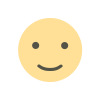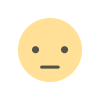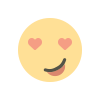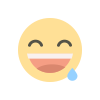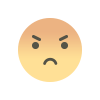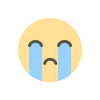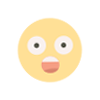Telkom Customer Care in South Africa: Your Guide
Telkom customer care in South Africa – learn all the contact channels, self-service options and tips to get your issues resolved quickly.

Telkom Customer Care in South Africa
Introduction
If you’re a customer of Telkom SA SOC Limited (commonly known simply as “Telkom”) in South Africa and you’ve ever needed assistance, you know that reaching efficient help matters. In this article we dive deep into Telkom customer care in South Africa — how to contact them, what services are available, the different channels, tips to get your issue resolved faster, and things to watch out for. Whether you’re a mobile, fixed-line, or fibre customer, you’ll find the information you need here.
We’ll cover:
-
What “Telkom customer care” means and why it matters
-
How to contact Telkom support through multiple channels
-
Self-service options that can save you time
-
Step-by-step guidance for common issues (billing, cancellations, troubleshooting)
-
Best practices for interacting with Telkom's customer care team
-
And finally: key take-aways and how you can make your voice heard.
Let’s get started.
What Does “Telkom Customer Care in South Africa” Mean?
When we say “Telkom customer care in South Africa”, we’re referring to the support services, channels and processes that Telkom provides to its customers across the country to help with everything from account queries, billing issues, service interruptions, cancellations, upgrades and other product-related concerns. Because Telkom offers Personal, Business and Enterprise services (and fixed, mobile and hybrid solutions) the customer care function covers quite a wide range.
Telkom states on its Help/Support portal:
“Skip the queues and resolve your query with a touch of a button.”
So you’ll see multiple ways to get help — both via traditional phone and via self‐service, chat, WhatsApp, etc.
It’s one thing to have a service (mobile or broadband), but when something goes wrong or you just need to manage your account, having reliable customer care makes a big difference. Good customer care means: accessible contact channels, quick response times, knowledgeable agents, and clear resolution of issues. In South Africa’s telecom space where many providers compete, how Telkom handles customer care is an important part of the overall customer experience.
How to Contact Telkom Customer Care in South Africa
When you need support from Telkom, you have several contact channels. Each has its own advantages. Let’s break them down:
1. Phone Lines
-
For mobile services: Dial 081 180 (this is free from a Telkom mobile) to manage your account, make changes & more.
-
For fixed broadband services: The contact number given is 102 10. (If you’re a fixed broadband customer and need help). From the information you provided: “Fixed broadband services phoneServices 10210”.
-
Corporate/general enquiries: Telkom’s contact directory lists 011 337 9088 for general enquiries, 011 333 7188 for complaints.
Phone contact is still the go-to channel for many customers with complex issues, but it may involve waiting and navigating an interactive voice response (IVR). It’s good to have your account details handy when you call.
2. SMS / USSD Codes
Telkom provides quick USSD and SMS codes for simpler tasks:
-
For voucher recharge: Dial
*188*voucher pin#(without spaces) from your mobile. Or send an SMS of voucher pin to 188. From the provided information: “Recharge numbers — Dial 188voucher pin# … or SMS voucher pin to 188”. -
To check your balance: Dial
*188#or call 188 to listen to your balance.
These quick codes are very useful when you just need a simple check and don’t want to wait for an agent.
3. WhatsApp / Chat Self-Service
One of the more convenient channels:
-
WhatsApp self-service: Send a WhatsApp text to 0811 601 700 to access usage info, upgrade, recharge, shop deals and more. (As per your information).
-
Self‐service portal & chat: On the Telkom site you’ll find “Chat to us online” and “Get Help” options. For example: Telkom’s Self-Service page states: “Use our self service tools and read our FAQ’s.”
WhatsApp and web chat make sense when you’re comfortable typing out queries rather than calling.
4. MyTelkom App & Web Portal
For customers who prefer to manage everything themselves:
-
My Telkom App: Download via Google Play / Apple App Store. The self-service page says: “Download the My Telkom App and register for access to view balances, manage your account, top up and more.”
-
Web Self Service Portal: You can register on the “Telkom Web Self Service Portal” to view usage history, pay bills, etc.
These channels are handy for routine account tasks and avoiding queues.
5. Store / In-Person (Find a Store)
If you prefer face-to-face interaction, Telkom also offers store locations where you can speak with a consultant, buy devices or handle more complicated issues (e.g., hardware replacement). The website has a “Find a store” option.
Summary Table of Contact Options
| Channel | Ideal For | Details |
|---|---|---|
| Phone lines | Complex issues, new services | 081 180 (mobile), 10210 (fixed), etc |
| SMS / USSD | Quick balance/recharge queries | *188#, SMS voucher to 188 |
| WhatsApp / Chat | Medium complexity, convenience | WhatsApp 0811 601 700, online chat |
| MyTelkom App / Web Portal | Self-service, account management | App download + web portal registration |
| Store / In-Person | Device purchases, hands-on help | Use “Find a store” on Telkom website |
Self-Service Options: How to Manage Without Waiting in Queues
One major benefit of modern customer care is self-service — avoiding long waits, navigating menus, or reaching an agent when your issue is routine. Here are the steps to make the most of Telkom’s self-service options.
Step 1: Register on MyTelkom App or Web Portal
-
Download the My Telkom App from Google Play or Apple App Store.
-
Once installed, open and register. Use your email address as username (as per your info: “Username (Your email address)”).
-
Create a password: at least 8 characters, one uppercase, one lowercase, one number.
-
Accept the terms & conditions and privacy statement.
-
(Optional) Tick the box if you wish to receive notifications about latest offers.
If you prefer the web interface, go to the Telkom Web Self Service portal via the official help page: https://www.telkom.co.za/help‐guide. Use this portal to log in or register. (From your provided info: “Register on the Telkom Web Self System Portal…”).
Step 2: Use the Portal/App to Handle Routine Tasks
Once registered, tasks you can do yourself include:
-
Viewing usage history (mobile or broadband)
-
Checking balances or bundle status
-
Paying your bill or setting up debit orders
-
Topping up airtime or purchasing data bundles
-
Managing your plan or roaming settings
-
Submitting fault reports or requesting a service cancellation
Using the self-service portal means you might avoid calling Telkom customer care. The “Self-service” section emphasises: “Skip the queues and resolve your query with a touch of a button.”
Step 3: Use WhatsApp or Web Chat for Instant Answers
If you have a quick question (e.g., “what’s my balance?”, “can I upgrade my data bundle?”), send a WhatsApp message to 0811 601 700 and follow the prompts. Since this is automated at first, you’ll be guided through options like checking usage, topping up, or talking to a human if needed.
Alternatively, use the online “Chat to us online” tab on Telkom’s help page (https://gethelp.telkom.co.za) and initiate chat with their virtual assistant “Thuso”.
Step 4: Use USSD/SMS Codes for Very Simple Queries
For quick balance checks or voucher top-ups:
-
Dial
*188#or call 188 to hear your balance. -
To recharge voucher:
*188*voucherPin#from your mobile, or send the voucher pin via SMS to 188.
These codes work well when connectivity is okay and you just need a quick check without logging into an app.
Step 5: When Self-Service Doesn’t Work — Escalate to Telkom Customer Care
If the issue is more complex (e.g., repeated service dropouts, billing dispute, cancellation request), then you should escalate: call the customer service number (081 180 for mobiles, or the fixed-line dedicated number). Make sure you have the following ready: account number, SIM number or phone number, details of the service, date when issue started, any troubleshooting done. This helps the agent assist you faster.
Common Issues and How to Resolve Them via Telkom Customer Care
Here are some typical problems Telkom customers face — along with step-by-step guidance on how to handle them via the customer care system.
Issue A: Billing or Account Charges Concern
Steps to resolve:
-
Log in to your My Telkom App or web portal and review your latest bill. Check for unexpected charges, bundle usage, roaming, etc.
-
If you find an incorrect charge (e.g., overcharged for data), note down the date, amount and description.
-
Contact Telkom’s customer care by phone (081 180) or chat, and provide that information. Ask for the charge to be investigated and credit applied if due.
-
If it’s not resolved, escalate by asking for a reference number or case number, and follow up every few days until resolution.
Tip: Save screenshots or download your statement for your own records.
Issue B: Service Outage or Poor Connectivity (Mobile or Broadband)
Steps to resolve:
-
Use the self-service portal to check for network coverage in your area (Telkom offers a “Check coverage” tool).
-
Try basic troubleshooting: restart your device/router, check SIM card, ensure plan is active.
-
If still not working, open a fault report via the My Telkom App or call 081 180. Provide: your number, service type, location, issue description, when it started.
-
Ask for an estimated resolution time and reference number. You can track via your portal/app.
-
If resolved, ensure any compensation (if agreed) is credited to your account.
Issue C: Service Cancellation or Contract Termination
Steps to resolve:
-
Decide which service you want to cancel (mobile, fixed line, fibre).
-
Confirm any notice period or cancellation fees by checking your contract or portal.
-
Contact Telkom customer care via phone or chat, request the service cancellation and ask for confirmation in writing (email or SMS).
-
Ensure you receive a final bill and check your account over the next billing cycle to confirm no further charges.
-
Keep a record of the cancellation request and reference number.
Note: Some customers report difficulty getting confirmation quickly, so speaking to an agent directly is often best.
Issue D: Upgrading Your Plan or Device
Steps to resolve:
-
Open the My Telkom App or visit the Telkom website to view available upgrade offers.
-
If you select an upgrade (new plan, device), ensure you understand any changes in monthly cost, contract term, device cost etc.
-
Contact customer care to confirm the upgrade and have the agent walk you through the terms.
-
Ensure that the upgrade is reflected correctly in your next bill and that device installments (if any) are correctly captured.
-
If an issue arises (e.g., incorrect billing), reference the upgrade case number and ask for correction.
Tips to Get the Best Experience from Telkom Customer Care
Getting good service from a large provider like Telkom often comes down to how you approach the process. Here are some practical tips:
-
Have your account number, phone/fixed line number, and any relevant details ready before you contact them.
-
Use channels wisely: for simple tasks use the app or WhatsApp; for complex issues use phone.
-
Be clear in your explanation: when the issue started, what you have tried, what you expect.
-
Ask for a reference or case number. This helps in follow-ups.
-
Be persistent but polite. Large telecoms can take time, especially for escalated issues.
-
Monitor your portal/app to see if resolution is moving. If not, escalate further.
-
Use self-service where possible — quicker and less waiting.
-
If you maintain the same service for a long time, review your plan annually to ensure you’re still getting value (a Telkom agent can help with that).
-
Keep screenshots/emails of correspondence — useful if dispute arises.
What to Watch Out For: Potential Pitfalls in Telkom Customer Care
No support system is perfect. Here are a few things many customers have flagged when dealing with Telkom, so you know what to be aware of:
-
Longer than expected wait-times on phone support, especially during peak hours. According to one consumer feedback site, average hold times can exceed 30 minutes.
-
Automated self-service may not always handle the nuance of an issue—so you might be redirected to an agent anyway.
-
If you cancel a service or upgrade a device, check your next bill carefully. Some customers report mis-charges or delays in reflecting changes.
-
With multiple channels (app, WhatsApp, portal) there is sometimes confusion about where to track progress. If you initiate via one channel, follow up via that same channel or ask for confirmation.
-
If you’re dealing with an older service (legacy fixed line, copper ADSL) or contract, there may be special terms or fees that standard agents may not fully explain. Always request the terms.
-
Ensure you are interacting via official Telkom channels: official website (https://www.telkom.co.za), official numbers (e.g., 081 180) to avoid fraud or phishing.
Why Good Customer Care by Telkom Matters
For you as a customer, having responsive and effective customer care from Telkom means the difference between enjoying your service effortlessly — and being stuck in frustration with drops, incorrect bills or unresolved issues. The telecommunications market in South Africa is competitive, and customer experience is a key differentiator.
From Telkom’s perspective, good customer care helps improve retention, reduce churn, and build trust. For you, it means less downtime, less anxiety about your billing or connectivity, and more value for your money. In short: it’s worth knowing how to navigate those customer-care channels well.
Conclusion
The phrase “Telkom customer care in South Africa” covers a broad landscape of channels, services, and interactions. Whether you’re looking to check your balance, report a service fault, upgrade your plan, or cancel a contract, Telkom provides multiple methods: phone, app, web, WhatsApp, stores. The key is choosing the right channel for your need, coming prepared, and knowing your rights and responsibilities.
If you’ve had an experience (good or bad) with Telkom’s customer care, consider sharing it — not only does it help you feel heard, but it helps other readers and the company improve. Let’s make telecom support better together.

 loveness92
loveness92