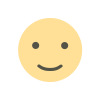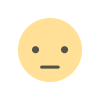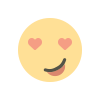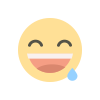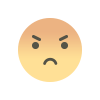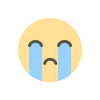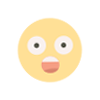mweb email South Africa: Complete Setup Guide
mweb email South Africa – Learn how to access, configure and troubleshoot your Mweb email account step by step with expert tips.
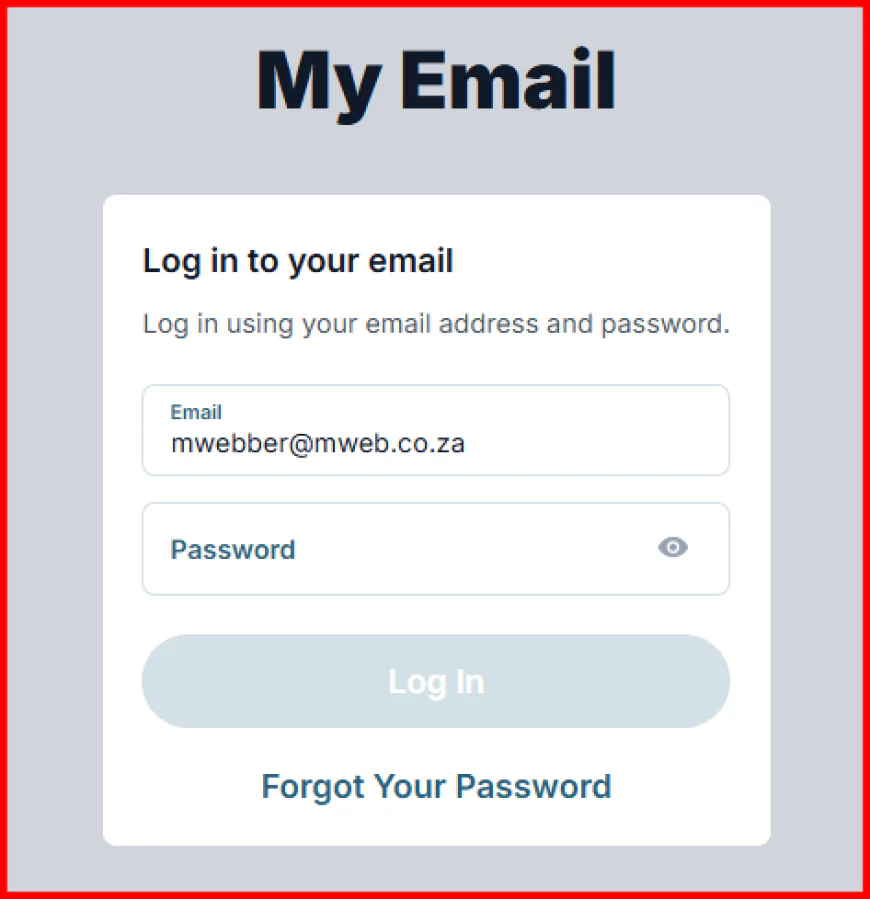
mweb email in South Africa: A Complete Guide to Access, Setup & Troubleshooting
Introduction
If you're a South African internet user, you’ve likely come across Mweb — one of the country’s longstanding ISPs. But did you know that with Mweb you can also have an email account under their service? Understanding how to use mweb email in South Africa, from logging in to configuring settings and dealing with common issues, can make your day-to-day communication smoother.
In this post, we’ll walk through everything you need: what mweb email offers, how to access it, how to set it up on devices, how to manage it, and what to do when things go wrong. Whether you're an existing Mweb customer or considering the service, this guide is for you.
What is mweb email in South Africa?
Understanding mweb email
“Mweb email” refers to the email service provided by Mweb (Pty) Ltd in South Africa. Mweb is a South African internet service provider (ISP) founded in 1997 and now operating under the umbrella of Webafrica.
When you subscribe to an internet package with Mweb, you typically receive an email account (or have the option to create one) which you can access via webmail or configure in your email client. This is the “mweb email” we’re referring to.
Why use mweb email in South Africa?
There are several reasons users might want to use their mweb email address:
-
It’s tied to the internet account you already have with Mweb, making things simpler.
-
It gives you a branded email address (e.g., name@mweb.co.za) which can look more professional than free alternatives.
-
If you have Mweb’s hosting or domain-services, it might integrate well with your website and domain.
-
You have access to Mweb’s support and help centre for email-related issues.
That said, using mweb email also means you’ll need to understand how their system works—logging in, password resets, as well as settings for email clients. Let’s move into how to access your account.
How to log into your mweb email in South Africa
Step-by-step: Accessing the webmail portal
Here’s how you log into your mweb email account via webmail:
-
Open your web browser and navigate to the Mweb webmail URL: https://www.mweb.co.za/webmail
-
On the login screen you will see fields labelled “Email” and “Password”. Use your full mweb email address (for example yourname@mweb.co.za) and your password.
-
Click Log In. Once logged in, you should be taken to your mailbox (inbox, sent items, etc.).
-
If you have forgotten the password, click the “Forgot Your Password?” link. Mweb will then prompt you to enter your username or email address and they will send a password reminder via SMS.
Tips for successful login
-
Make sure you’re using the correct email address format (yourname@mweb.co.za) and that your password is entered exactly (watch for caps-lock).
-
If you get stuck, verify that you’re accessing the correct portal URL mentioned above.
-
Because the system uses cookies, clear your browser cache if you experience persistent login issues. There have been reports of loops or errors.
-
If you use a shared computer, sign out when done.
-
If it still fails, check the help centre for service outages or announcements. For example, in October 2025, Mweb reported login/outage issues for its email and webmail portal.
Setting up mweb email on external devices (mobile/desktop)
If you want to use your mweb email address not just via webmail, but on your phone or desktop email app, you’ll need to configure the right settings. Here’s how.
IMAP/POP and SMTP settings for mweb email
While Mweb doesn’t always publicize all of the server details in one place, users on forums have reported using IMAP (or POP) and SMTP settings to configure the accounts.
Here’s a typical configuration (always check with Mweb help if these change):
-
Incoming mail server (IMAP): mail.mweb.co.za (Port 993 for SSL)
-
Incoming mail server (POP3): mail.mweb.co.za (Port 995 for SSL)
-
Outgoing mail server (SMTP): smtp.mweb.co.za (Port 465 or 587 with SSL/TLS)
-
Username: full email address (yourname@mweb.co.za)
-
Password: the password you use for your email/webmail
-
Authentication required: Yes
Step-by-step: Setting up on mobile
-
Open your email app (Gmail, Outlook, iOS Mail, etc.).
-
Add a new email account and choose “Other” if you don’t see mweb listed.
-
Enter your name (as you want recipients to see), your mweb email address, and the password.
-
Choose IMAP (recommended) or POP (if you prefer downloading only).
-
Enter the incoming server settings as above.
-
Enter the outgoing (SMTP) settings as above. Ensure SMTP authentication is turned on.
-
Once the settings are validated, choose sync settings (how often to check mail, notifications, etc.).
-
Send a test email to confirm.
Important considerations
-
If you have two-factor authentication or special security settings with your Mweb account/app, you may need additional verification.
-
If the mail doesn’t sync or you receive errors, check: server addresses, port numbers, SSL setting, and that your username is full email address.
-
On some apps you’ll need to permit “less secure apps” or enable SMTP authentication (depending on the app).
-
If you change your Mweb password, don’t forget to update your email client settings to match, otherwise sync will fail.
Managing your mweb email account: Features, maintenance & best practices
What you can manage from your account
Once you’re logged in via webmail (or via your client), you’ll find standard email features such as Inbox, Sent Items, Drafts, Archive, and possibly Folders/Labels. The web portal also gives you options related to account management. For instance:
-
Password resets / recovery via “Forgot Your Password” link.
-
Security settings and help documentation. The Mweb help centre has a "Mail" section covering “About Mail”, “Application Setup”, “Managing Mail Settings”, “Security”, and “Troubleshooting”.If you’re an Mweb hosting or domain user, email aliases and forwarding may be available (check your specific plan).
Best practices for email hygiene with mweb
-
Use a strong, unique password for your Mweb email account—don’t reuse passwords across services.
-
Enable two-factor authentication if Mweb offers it, or apply extra security via your email client’s settings.
-
Clean up your mailbox regularly—delete unwanted mail, archive old messages, and maintain order.
-
Beware of phishing: unsolicited emails claiming to be from Mweb asking for credentials should be treated with caution. Mweb’s official site uses cookies and has a privacy policy.
-
Monitor storage: If your plan has limited mailbox size, keep track so you don’t miss important emails due to full inboxes.
-
Use forwarding/aliasing wisely: If you manage multiple addresses (personal, business), consider forwarding from your mweb email to a primary inbox—but be mindful of spam and filter settings.
-
Backup important emails: If you hold vital data or business correspondence, consider exporting/archiving messages periodically to an external folder or via your email client.
Common issues with mweb email in South Africa & how to fix them
Even with everything set up correctly, you may encounter issues. Here are common problems and how to address them.
Issue 1: Login fails or endless loops
Some users report that when accessing the webmail portal, they get stuck in a loop or the login fails.
Fixes:
-
Clear your browser’s cookies and cache, then retry.
-
Try a different browser (Chrome, Firefox, Edge, Safari) to see if browser-specific issue.
-
Check that JavaScript is enabled and pop-ups are permitted for the webmail site.
-
Confirm your email address and password. If you forgot your password, use the “Forgot Your Password?” link.
-
If there’s an outage, check Mweb’s help centre or social media announcements (see next issue).
Issue 2: Email out-outage or authentication issues
In October 2025, Mweb confirmed that some customers were experiencing authentication issues with both POP/IMAP and the webmail portal.
What to do:
-
Check if the issue is widespread (forums/social media) before troubleshooting local settings.
-
If it’s a systemic outage, wait for Mweb to update their status.
-
In the meantime, contact Mweb support (via live chat or their contact page) to register your problem.
Issue 3: Email client configuration problems
If your phone or desktop email client fails to send/receive mail, it may be mis-configured.
Fixes:
-
Verify incoming/outgoing server settings (see section above).
-
Ensure authentication is enabled for SMTP.
-
Confirm port numbers and SSL/TLS settings are correct.
-
If you changed your Mweb password, update the client.
-
Disable all legacy “less secure” settings unless accepted by Mweb.
-
Try removing the account and setting it up again fresh in the email client.
Issue 4: Spam, mailbox full or performance issues
-
If your inbox is nearing storage limit, archive or delete old messages.
-
Use filters/folders/labels to organise incoming mail and reduce clutter.
-
If you get lots of spam, set up spam filters or mark senders as junk.
-
If performance is slow (webmail loads slowly), check your internet connection and browser performance, and consider logging out/in again.
Why choose mweb email and what to keep in mind
Advantages of using mweb email in South Africa
-
Local South African provider: Since Mweb is an established ISP in South Africa, local support is available.
-
Integrated service: If your internet and email are with the same provider, it simplifies billing and account access.
-
Professional-looking email address: Using name@mweb.co.za can look better for business than a generic free address.
-
Consistent service: Provided you maintain your subscription, your email remains stable and reliable.
Things to be cautious about
-
Dependence on the ISP: If you switch providers or cancel your Mweb internet service, your email may be affected. Make sure you understand retention/porting.
-
Potential outages: As seen, email services can experience authentication issues or outages. Having backups or forwarding to another address can help.
-
Limitations: Depending on your plan, features like mailbox size, aliases, forwarding might be limited.
-
Legacy interfaces: Some users have commented that the webmail interface feels dated or can cause browser issues.
Helpful links and official resources
Here are direct links you may need when working with mweb email:
-
Mweb Webmail login: https://www.mweb.co.za/webmail
-
Mweb Help Centre — Mail section: https://help.mweb.co.za/categories/mailMweb Contact page: https://www.mweb.co.za/contact-us
Conclusion
Using mweb email in South Africa is a practical option whether you’re a home user or run a small business. The integration with the larger Mweb internet service makes it convenient. As we’ve covered: from logging in via webmail, to setting up on mobile devices, managing your account, handling common issues, and knowing the pros and cons — you now have a strong overview.

 loveness92
loveness92