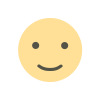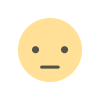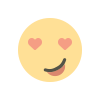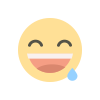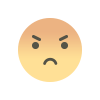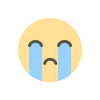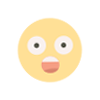Capitec App in South Africa: Smart Mobile Banking
Capitec App in South Africa lets you bank, save, and pay bills anytime. Discover how to use the app for smart, secure mobile banking.

Introduction: How the Capitec App Is Changing Banking in South Africa
Banking in South Africa has evolved dramatically, and Capitec Bank has been at the forefront of this transformation. Through its mobile platform — the Capitec App — the bank empowers millions of South Africans to manage their money effortlessly, securely, and without visiting a branch.
The Capitec App has become more than just a mobile banking tool. It’s a complete financial companion designed for simplicity, convenience, and control. Whether you’re opening a new account, transferring money, buying electricity, or renewing your vehicle licence disc, you can do it all on the app — anytime, anywhere.
What Is the Capitec App?
The Capitec App is a secure mobile banking platform offered by Capitec Bank (official site: https://www.capitecbank.co.za). It’s available for both personal and business clients, offering 24/7 access to your accounts.
With a few taps, users can:
-
Open a new Capitec account using only an ID number and a selfie
-
Check balances and transaction history
-
Pay bills, send cash, or buy airtime and data
-
Manage debit orders, savings plans, and card settings
-
Apply for credit, life cover, or even renew a licence disc
The app is available on both Android and iOS platforms through the Google Play Store and Apple App Store.
How to Download and Set Up the Capitec App in South Africa
Getting started is quick and easy. Here’s how to do it step by step:
Step 1: Download the App
Visit your app store and search for “Capitec Bank App”.
-
Google Play Store: https://play.google.com/store/apps/details?id=za.co.capitecbank.bankapp
-
Apple App Store: https://apps.apple.com/za/app/capitec-bank/id1188257003
Step 2: Register
Once installed, open the app and register using your Capitec account number or ID number. You’ll create a secure Remote PIN to manage your banking access.
Step 3: Verify and Log In
Use biometric authentication — fingerprint or facial recognition — for quick and safe logins.
Step 4: Start Banking
From here, you can start transacting, applying for credit, or even opening savings accounts directly from your smartphone.
Top Features of the Capitec App
The Capitec App stands out because it integrates essential banking services and lifestyle tools in one simple interface. Let’s look at some of its standout features.
1. Open an Account in Minutes
Skip the queue — all you need is your South African ID and a selfie. Your account can be opened and verified digitally without visiting a branch.
2. Comprehensive Account Overview
Get a full view of all your accounts on one screen. You can also personalise your dashboard to display the features you use most frequently.
3. Fast, Secure Payments
-
Scan to Pay: Use the app’s QR scanning tool to make instant payments.
-
Pay Bills: Settle electricity, DStv, Telkom, or municipal bills directly in the app.
-
Send Cash: Instantly send money to friends or family, even if they don’t have a bank account.
4. Custom Notifications
Receive free in-app “Money In/Money Out” alerts or choose SMS notifications at only 40c per alert — helping you stay updated on every transaction.
5. Card Management Tools
Easily manage your Capitec card:
-
Enable or disable tap-to-pay functionality
-
Set spending limits
-
Report and block a lost or stolen card immediately
6. Smart Savings
Open flexible savings accounts — with or without notice periods — right on the app. You can create multiple savings goals and track your progress in real time.
7. Vehicle Licence Disc Renewal
Avoid long queues by renewing your car licence disc in just four steps directly through the app. The licence gets delivered to your door.
8. Apply for Credit and Life Cover
You can apply for credit cards or personal loans with a personalised limit, and get life cover instantly through the app — no paperwork required.
Capitec App for Business Users
The Capitec Business App offers entrepreneurs and small business owners the same simplicity and reliability as the personal version.
Key business features include:
-
Managing accounts and transactions in real time
-
Paying suppliers securely
-
Viewing detailed financial statements
-
Accessing Capitec’s business fee calculator and overdraft calculator
More information on business banking can be found at https://www.capitecbank.co.za/business/.
Security Features You Can Trust
Capitec Bank emphasises strong online security to protect users’ personal and financial data.
Here are the app’s primary security measures:
-
Fingerprint or Face ID authentication to prevent unauthorised access
-
Remote PIN protection for sensitive transactions
-
No third-party access: Capitec will never ask for your PIN or password by SMS, call, or email
-
SSL encryption for all app transactions
-
Instant fraud reporting line: 0860 10 20 43
Always ensure that your online activity is through the official Capitec domain: https://www.capitecbank.co.za
Value-Added Services Available on the Capitec App
Capitec has integrated lifestyle and convenience features that go beyond basic banking:
-
Buy prepaid services: airtime, data, and electricity
-
Pay traffic fines or renew a vehicle licence
-
Access Capitec Connect data rewards and cashback offers
-
Participate in Live Better rewards for savings and partner deals
These services make the Capitec App one of the most versatile banking platforms available in South Africa today.
Why the Capitec App Is So Popular in South Africa
There are several reasons why South Africans love using the Capitec App:
-
User-Friendly Design – The interface is intuitive, uncluttered, and easy to navigate for all age groups.
-
24/7 Availability – No need to visit a branch; everything can be done anytime, anywhere.
-
Cost-Effective Banking – Low fees and transparent pricing make it one of the most affordable digital banking options in the country.
-
Instant Updates – Real-time notifications for every debit or credit activity.
-
Integrated Financial Tools – Calculators, rewards programs, and smart savings all in one app.
With over 10 million users, the Capitec App continues to redefine mobile banking in South Africa.
Official Links and Customer Support
For official information, app downloads, or customer support, visit:
-
Capitec Bank App Page: https://www.capitecbank.co.za/personal/transact/cellphone-app/
-
Main Website: https://www.capitecbank.co.za
-
Lost or Stolen Card Hotline: 0860 10 20 43
-
Help Centre: https://www.capitecbank.co.za/help-centre/
Conclusion: The Future of Banking Is in Your Pocket
The Capitec App in South Africa is a powerful example of how technology can simplify financial management. With its user-focused design, robust security, and practical features, it eliminates the need for branch visits and puts full control in your hands.

 loveness92
loveness92