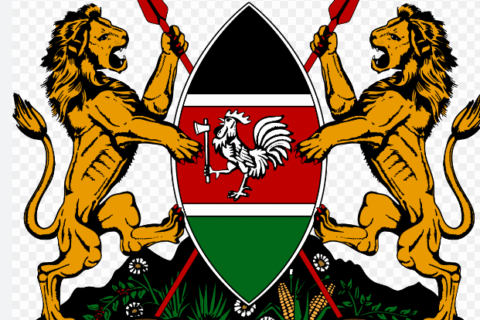How to Access NTSA Services through TIMS and eCitizen
The National Transport and Safety Authority (NTSA) is responsible for providing essential services related to motor vehicle registration, driver licensing, and public transport operations in Kenya. Through its online platforms, such as NTSA TIMS, NTSA VIRL, and eCitizen, the NTSA has streamlined the access to various services, making it easier for Kenyan citizens, residents, and foreign nationals to interact with the authority. This blog will guide you on how to use these platforms, register for an account, and access the services you need.

Understanding NTSA, NTSA TIMS, and NTSA VIRL
The NTSA TIMS (Transport Integrated Management System) portal brings together services such as motor vehicle registration, inspection, driving school management, and driver licensing under one platform. Additionally, NTSA VIRL (Vehicle Inspection and Registration) is a key component of the NTSA services, especially focused on vehicle inspection processes. Access to these services is facilitated through the NTSA portal and eCitizen login, providing a user-friendly interface for individuals and organizations to access transport-related services.
Steps to Access NTSA Services
To begin using the NTSA services, follow these steps:

- Visit the NTSA Portal
Go to the NTSA portal at https://serviceportal.ntsa.go.ke/. This platform provides access to all NTSA services under one roof, including vehicle registration, driver licensing, and public transport operations. - Use Your eCitizen Login
Access the NTSA services by using your eCitizen login credentials. If you don’t have an account, you will need to sign up at https://accounts.ecitizen.go.ke/.- For existing users: Enter your email address or ID number and password to log in.
- For new users: Select “Sign up” and fill in the required details. You will need to choose your account type (Citizen, Resident, Foreigner, etc.) to complete the registration process.
- NTSA TIMS Account Registration
Once logged in through eCitizen, you can register for an NTSA TIMS account if you haven’t already. Follow these steps:- Go to the NTSA TIMS portal.
- Click on “Sign up” and select your role (individual, company, or dealer).
- Provide the necessary personal or company details.
- After successful registration, you can access services such as motor vehicle registration, driver testing, and licensing.
- Accessing Services through NTSA Portal
The NTSA portal offers a wide range of services, including:- Vehicle Registration: Apply for new registrations, transfers, and search for vehicle details.
- Driving License Application: Apply for a driving license or renew an existing one.
- Public Service Vehicle (PSV) Registration: Manage PSV licenses and operator applications.
- Vehicle Inspection: Book an inspection appointment through NTSA VIRL.
- Password Recovery and Help
If you forget your password for eCitizen login, visit https://accounts.ecitizen.go.ke/en/password-reset/new-request and follow the steps to reset it.Simply choose your account type (Citizen, Resident, Refugee, etc.), provide your registered email or ID number, and follow the instructions to regain access.
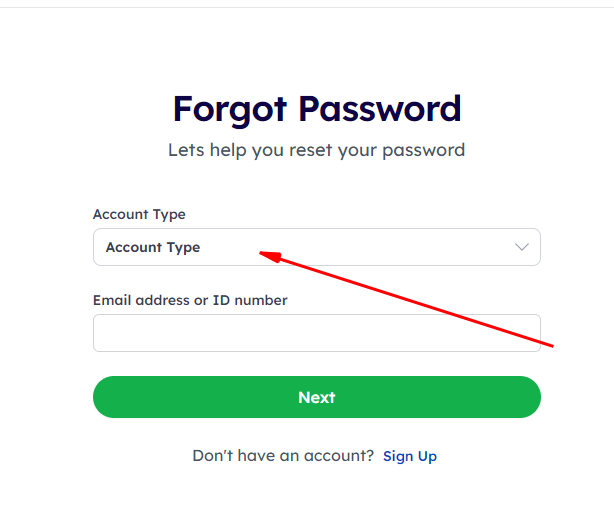
Helpful Tips for NTSA TIMS and eCitizen Users
- Ensure You Have All Required Documents: Before accessing services such as vehicle registration or driving license applications, make sure you have the necessary documents ready, such as your ID, vehicle details, or insurance certificate.
- Use a Secure Internet Connection: When accessing the NTSA portal or eCitizen login, make sure to use a secure and private internet connection to protect your personal information.
- Remember Your Login Details: Use the “Remember for 30 days” option when logging into eCitizen if you frequently use the NTSA services, so you don’t have to enter your credentials every time.
- Contact NTSA for Help: If you encounter issues while using the portal, NTSA offers support through various contact channels. You can reach them via email at info@ntsa.go.ke or call their hotline at +254-(020)6632000 or 0709 932 300.
Read also:
Conclusion
The NTSA TIMS and NTSA portal make it easy for individuals and businesses to access essential transport services online. By using your eCitizen login, you can manage tasks like vehicle registration, driver licensing, and vehicle inspections from the comfort of your home. Remember to keep your login credentials secure and follow the tips provided to make the most of these services. For any further assistance, feel free to contact NTSA through their official contact points.