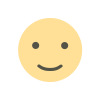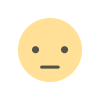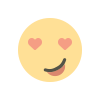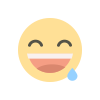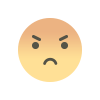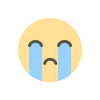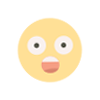MANCOSA Connect Login & Tips for South African Students
MANCOSA Connect lets South African students access their online learning, assignments and results in one portal. Learn how to login and use it effectively.
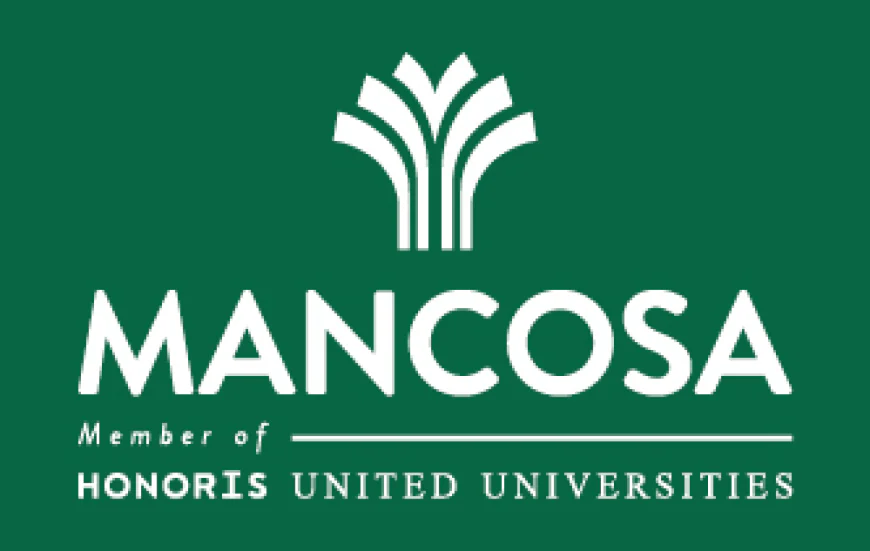
MANCOSA Connect in South Africa: Everything You Need to Know
If you’re studying or thinking of studying with MANCOSA (Management College of Southern Africa) in South Africa, you’ll likely come across the term MANCOSA Connect. In this comprehensive blog post, we’ll take a deep dive into what MANCOSA Connect is, how to access it, how it works, its key features, common issues and solutions, and how it fits into your studies in the South African context.
Whether you’re a current student trying to log in for the first time, or you’re researching whether MANCOSA is the right institution for you, this guide will walk you through everything step by step.
What is MANCOSA Connect in South Africa?
Definition and purpose
“MANCOSA Connect” is the online student portal for MANCOSA’s distance learning / online learners in South Africa.
Specifically:
-
It serves as the digital access point where students log in with their student number and password to access course materials, submit assignments, check results, and more.
-
The portal URL is: https://mancosaconnect.ac.za/login/index.php (the official login page).
-
It is supported by the technology partner GP InfoTech.
-
It’s designed to complement MANCOSA’s mission to make higher education more accessible in South Africa via blended and online modes.
Why it matters for South African students
-
South Africa has a strong demand for flexible, accessible higher education, and MANCOSA is positioned as a provider offering accredited programmes via online / distance learning.
-
By using MANCOSA Connect, students can study remotely (important given travel costs, location issues, etc) and still access the same resources as campus-based students.
-
For working professionals, remote learners, and those located outside major cities, this platform becomes a key tool in managing your studies.
How to Access MANCOSA Connect: Step-by-Step for South Africa
Here’s how you can access MANCOSA Connect in South Africa, including login, password reset and troubleshooting.
Step 1: Ensure you have your credentials
-
You should have been issued a Student Number and a Password when you were enrolled at MANCOSA.
-
The login page instructs you that Cookies must be enabled in your browser for it to function.
-
The login URL is: https://mancosaconnect.ac.za/login/index.php
Step 2: Visit the login page
Open your web browser (preferably a modern browser like Chrome, Firefox, Edge), go to:
https://mancosaconnect.ac.za/login/index.php
You’ll see a form asking for your Student Number and Password.
Step 3: Enter your credentials
-
Input your Student Number in the first field.
-
Enter your password in the second field.
-
Click “Login” (or equivalent).
If successful, you’ll access your student dashboard.
Step 4: Reset password if forgotten
If you forgot your password or username:
-
On the login page, click the “Forgotten your username or password?” link (or navigate to https://mancosaconnect.ac.za/login/forgot_password.php).
-
You’ll be prompted to submit your username (student number) or your email address.
-
If you’re found in the database, an email will be sent to the address on record with instructions on how to regain access.
-
If you don’t receive the email, check spam, verify your email on record, and if required, contact Student Services Support.
Step 5: If you experience login issues
-
Make sure cookies are enabled in your browser (the system checks for this).
-
Clear your browser cache and cookies or try a different browser.
-
Ensure your internet connection is stable.
-
If the issue persists, contact MANCOSA Student Services Support Desk: studentservices@mancosa.co.za or call +27 861 800 000. (Phone info from official site)
What You Can Do on MANCOSA Connect (Features & Functionality)
Here are the key features of the portal and how students in South Africa can make use of them.
Access Course Materials
Once logged in, you’ll typically be able to:
-
Download modules, lecture notes, readings and other resources provided by your lecturers.
-
View any recorded lectures or live session links (if applicable).
-
Access learning materials anytime, which is invaluable for remote or asynchronous learners.
Submit Assignments and Tests
-
The portal allows you to upload assignments (essays, case studies, reports) and complete online quiz/tests where applicable.
-
Deadlines, submission instructions and downloadable templates or guidelines should all be visible in your modules.
-
You may receive automated feedback or grades through the system once your lecturer marks your work.
View Grades and Progress
-
You should be able to track your performance: see assignment grades, test results and overall module progress.
-
Some portals also show status of your registration, payment, year-progress, etc.
Announcements, Notifications & Communication
-
The platform may host announcements from your lecturers or programme administrators (for example updates to module content, live session times, changes in schedule).
-
Students can receive notifications within the portal when something new is posted.
-
Some systems integrate discussion forums or chat functionality, so you can connect with peers or lecturers.
Support & Help Resources
-
In case of issues (technical or academic), the portal often links to or integrates with the Student Services Support Desk (email, phone) for help.
-
For instance, MANCOSA supports students through their portal and has a dedicated support site: https://mancosa.freshdesk.com/support/home
How MANCOSA Connect Fits Into Your Studies in South Africa
The broader context of MANCOSA
-
MANCOSA was established in 1995 in Durban, South Africa, as a post-apartheid empowerment institution.
-
It offers fully accredited programmes in business, commerce, management, education and other fields.
-
If you are studying with MANCOSA, especially in their distance/online mode, the Connect portal is central to your learning experience.
Why online/distance mode matters in South Africa
-
Many students may be working while studying, or may live far from major campuses. Having a reliable online portal means you can continue your studies without being physically present.
-
The portal supports flexible learning which is increasingly important in the digital age.
-
For South Africa in particular, remote access can help address issues of commuting, space constraints, and regional accessibility.
What this means for your workflow
-
Plan your study time around portal access—regularly check for new content, announcements, submission deadlines.
-
Treat the portal as your “hub”: your module materials, assignment uploads, result viewing, and communication all happen here.
-
Stay proactive: login early, familiarise yourself with the interface, know where to find things (modules, assignments, forums).
-
Leverage support: if you’re stuck, don’t delay reaching out to the Student Services Support Desk.
Best Practices and Tips for Using MANCOSA Connect Successfully
To make the most out of the platform, here are some tips tailored for South African students:
Keep your login details secure
-
Use a strong password and change it if advised or prompted.
-
Do not share your student number and password with others (to protect your academic record).
-
Log out when you’re done, especially if using public/shared devices.
Regularly check the portal
-
Make it a habit to log in at least once or twice a week to check for new announcements, updates, or resources.
-
Many modules evolve over time—new materials may be posted mid-semester.
Download materials early
-
Download your module resources in advance when possible, so you’re not reliant on internet connectivity at a later date (important if your connection is less stable).
-
Keep a local backup of readings or lectures you’ve already downloaded.
Meet deadlines proactively
-
Set personal reminders for assignment submission and quizzes so you’re not rushed at the last minute.
-
Use the portal to track your submission status.
Engage with the learning community
-
If the portal offers discussion forums or chat features, participate actively—this enhances your learning.
-
Connect with classmates for group study or discussion even if you are physically remote.
Technical readiness
-
Ensure your browser has cookies enabled (the portal specifically mentions this requirement).
-
Use a browser that is up to date.
-
If using mobile devices, ensure compatibility or switch to desktop/laptop for best experience. The portal may be optimised for desktop.
-
If you run into issues, capture screenshots of error messages and contact support promptly.
Manage your time and study environment
-
Even though you may be studying remotely, create a dedicated study space and schedule to treat your portal access as seriously as a physical class.
-
Use offline study time to review downloaded materials when internet is unavailable.
Common Issues & Troubleshooting on MANCOSA Connect
Despite the portal’s strengths, students may face some issues. Here’s a summary of common problems and how to address them.
Problem: Can’t log in (incorrect credentials)
Solution: Double-check your student number and password. Remember passwords are case-sensitive. Try the “Forgot password” link to reset. Plan for possible delay in email delivery. Contact Student Services if there’s a registration issue.
Problem: Forgot username / student number
Solution: Use the forgotten username/email link on the portal (https://mancosaconnect.ac.za/login/forgot_password.php). If you still cannot retrieve it, contact the support desk.
Problem: Browser issues / cookies disabled
Solution: Enable cookies in the browser settings. Clear the browser cache/cookies. Try a different browser or device.
Problem: Assignment upload fails / slow internet
Solution: Check connection stability, try uploading earlier when network is less congested. If file size is large, compress or split it. If still problematic, contact technical support—and save the error message screenshot.
Problem: Missing module materials / announcements
Solution: Verify you are enrolled correctly in the module. Navigate to the correct module page. If content is missing, kindly contact your lecturer or student services. Also check announcements section.
Problem: Mobile app vs desktop portal
Solution: While there is an official mobile app for MANCOSA (“MANCOSA Student Comms” by GP InfoTech) available on Google Play Store. However, the primary portal is best accessed via a desktop or laptop browser for full functionality. If using mobile, some features may be limited.
FAQs About MANCOSA Connect in South Africa
Is MANCOSA Connect only for online students?
Not necessarily only for “fully online” students—but it is a key tool for all students who need remote access. Even on-campus learners may find it useful for additional materials, announcements or blended learning.
Is using MANCOSA Connect free?
Yes—the portal is included for enrolled students; there are no separate access charges beyond your programme tuition. Your tuition covers the online platform.
Can I access the portal from anywhere in South Africa?
Yes—provided you have an internet connection and your browser settings meet requirements (cookies enabled, etc). You should be able to access it whether you are in Johannesburg, Cape Town, Durban, or elsewhere in South Africa.
What happens if I don’t log in for a long time?
If you don’t access the portal for a long period, you may miss important announcements, updates, or submission deadlines. Your access account may remain active, but you risk falling behind. It’s best to stay engaged through regular login.
Who do I contact for help?
For technical support or general student services:
-
Student Services Support Desk: Email studentservices@mancosa.co.za, Phone +27 861 800 000.
-
Technical support portal at https://mancosa.freshdesk.com/support/home
Conclusion
In summary, MANCOSA Connect is an essential tool for students of MANCOSA in South Africa—it brings your learning materials, assignments, results and communications into one streamlined online hub. By familiarising yourself with how to access it, what it does, and how to use it effectively, you’ll be setting yourself up for a smoother and more successful study experience.
If you’re already enrolled, I recommend logging in today, exploring your dashboard, downloading your modules, and setting up a weekly “check-in” routine to stay on top of your studies. If you’re considering enrolling with MANCOSA, understanding how this portal works will give you confidence in their online learning support.

 loveness92
loveness92