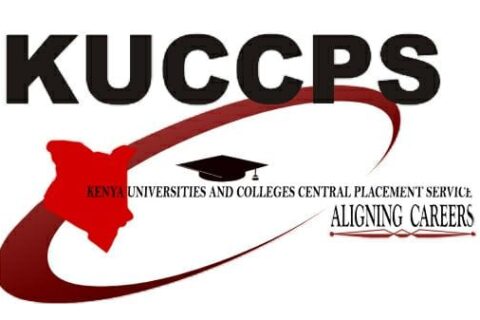The UoE Student Portal is your personal center for everything about your studies at the University of Eldoret. You can use this platform to handle many things. You can manage your course schedules and look at your academic records. You will also get important updates to your email. This portal is built to make your time at university easier and to help you succeed. In this guide, we’ll explore how to navigate the UOE student portal login, steps for account registration, and essential details for a smooth login process. With features like UOE student portal reporting online and user-friendly accessibility, the portal aims to streamline students’ academic journeys.
About the University of Eldoret (UOE)
The University of Eldoret (UOE), recognized for its commitment to academic excellence and innovation, proudly upholds its motto, “Flame of Knowledge and Innovation”. This dedication reflects in their user-centric student portal, ensuring that students and staff can seamlessly access essential services online. This platform serves as a secure hub for managing academic information, including reporting schedules, examination results, and other academic records.
Service Details
| Service | Description |
|---|---|
| Purpose | Centralized academic management for students |
| Portal Accessibility | Available to all UOE students and staff through https://portal.uoeld.ac.ke/ |
| Necessary Information | Student/Employee Number, Username, and Password |
| Key Features | Secure login, account creation, password reset, results access, and online reporting capabilities |
Step-by-Step Guide to the UOE Student Portal
1. Logging in to the UOE Student Portal
- Visit the Portal: Go to https://portal.uoeld.ac.ke/.
- Enter Login Details: On the login page, enter your Username and Student No/Employee No.
- Password Entry: Type your Password in the provided field.
- Remember Me: Check the “Remember me” option if using a personal device for easier future access.
- Sign In: Click Sign In to enter your account.

If you’ve forgotten your password, select the “Forgot Password?” link and follow the steps provided below.
2. Creating an Account on the UOE Student Portal
- Navigate to Sign-Up: On the login page, click Sign Up if you do not have an account.
- Fill in Required Details:
- Username: Enter a preferred username.
- Student No/Employee No: Provide your identification number.
- Password: Choose a secure password and confirm it.
- Account Type: Select whether you are a Student or an Employee.
- Complete Registration: After filling in all details, submit the form. Your account will be ready for use immediately.

Note: Keep your password safe to avoid issues accessing your account in the future.
3. Resetting Your Password
- Forgot Password?: If you can’t remember your password, click on the Forgot Password link.
- Enter Email: You’ll be prompted to enter your Username/Email address linked to your account.
- Receive Reset Link: Follow the instructions in the email to set a new password.
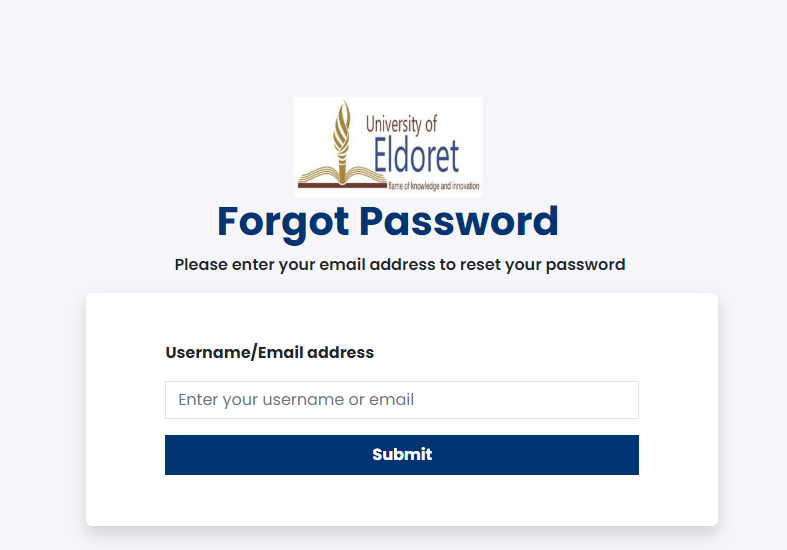
Conclusion
In summary, the UoE Student Portal gives you easy access to online courses, important resources, and updates about the university. It is a place for student engagement and community participation. Whether you need help with classes or want to know more about campus events, the portal meets all your needs. If you have any technical issues or questions, support is available with just one click. Use the resources from the UoE Student Portal to make the most of your university time.
Frequently Asked Questions
How do I access online courses on the UoE Portal?
To get to your online courses, just log in to the UoE Student Portal with your university account. After you log in, you will see a section for your online courses. Click on the course link to find the learning materials and continue your studies.
What resources are available for UoE students through the portal?
The UoE Student Portal gives students access to many resources that help them in their studies. These resources are library databases, online learning platforms, academic advising services, and other tools that improve the student experience.
Can I find information about university events and updates?
The UoE Student Portal helps you stay updated on university events, news, and announcements. You can look at the news feed, check the event calendar, or sign up for notifications to learn about all that is going on in the campus community.
How can students contribute to the UoE community through the portal?
The UoE Student Portal helps students get involved in the university community. Students can find chances to join clubs and groups. They can also take part in online forums and discussions. Additionally, they can contribute to student-led projects. All this is available through features and links in the portal.