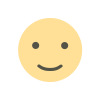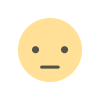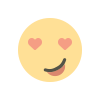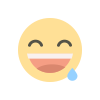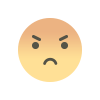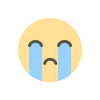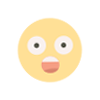Old Mutual Secure Services in South Africa: Full Guide
Old Mutual Secure Services in South Africa – discover how to register, login and manage your portfolio online with step-by-step guidance.
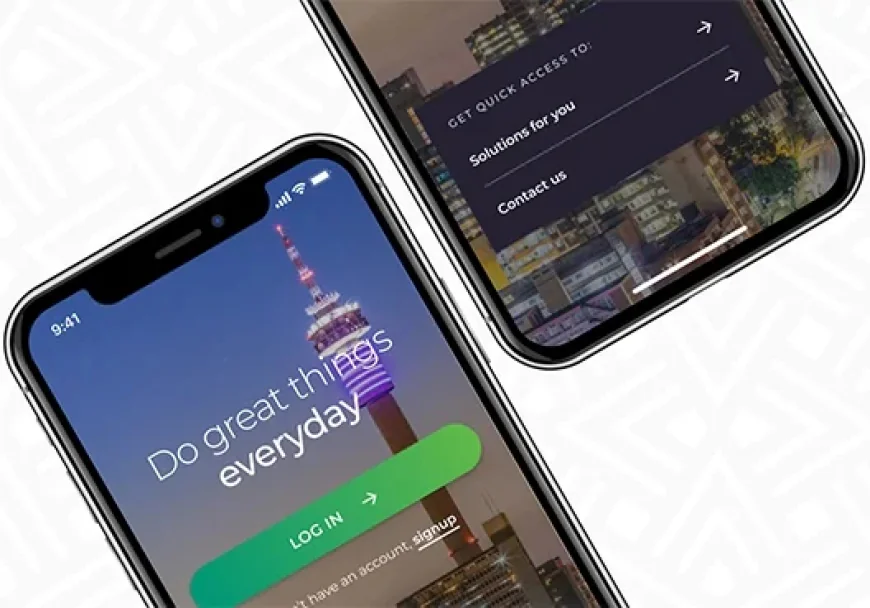
When it comes to managing your financial and insurance affairs online, you want a system that’s secure, reliable and easy to use. That’s where Old Mutual Ltd Secure Services in South Africa come into play. Whether you’re dealing with investments, insurance claims or monitoring your portfolio, Old Mutual gives you access to a digital platform designed for convenience. In this article we’ll cover everything you need to know about Old Mutual Secure Services in South Africa — what it is, how to register and log in, key features, security tips, and how it can benefit you.
By the end of this post you’ll have a clear picture of how to use Old Mutual’s secure services and how to make the most of them. Let’s dive in.
What are Old Mutual Secure Services in South Africa?
1. Definition and purpose
“Old Mutual Secure Services” refers to the online protected infrastructure provided by Old Mutual for clients in South Africa. Through this platform you can:
-
Register for an online profile via a secure website.
-
Log in to manage your portfolio, claims, unit trusts, insurance and other services.
-
Access multiple portals (for example: My Personal Loans, OM Insure, Money Account) through one login or linked services.
In short: it is the gateway for you as a client of Old Mutual in South Africa to access your financial and insurance products safely online.
2. Why “in South Africa” matters
Old Mutual is an international company with operations across Africa—and beyond. But the Secure Services platform described here is specifically for South African clients (you’ll see references to South African ID numbers, cell phone numbers, and “South Africa (+27)” country code) in the registration process.
This means that if you live in South Africa or hold South African financial products with Old Mutual, you’ll likely use this portal. Users outside South Africa may have different login flows or portals.
How to Register for Old Mutual Secure Services
Let’s break down the registration process step-by-step so you know exactly what to expect:
Step 1: Start the registration process
Visit the registration link for Secure Services. This is the starting point for creating your online profile. For example: https://secure.oldmutual.co.za/registration
You’ll see a screen labelled “Step 1 of 3 – Tell us about yourself”.
Step 2: Provide personal information
You’ll be required to enter:
-
First Name: As it appears on your South African ID or passport.
-
Surname: Also as per your ID/passport.
-
ID Type and Number: Select either South African ID, Passport, etc. If South African ID, you must provide the correct 13-digit number.
-
Date of Birth: Enter in the format dd/mm/yyyy (e.g. 01/01/1980) so that it matches the ID number.
-
Cellphone Number: Using country code South Africa (+27) and the correct number format (e.g. 082xxxxxxx).
-
Agree to Terms & Conditions: You must tick the acceptance of T&Cs to proceed.
Step 3: Continue and complete registration
Once you’ve entered the above details correctly, you click Continue. Then you’ll likely go through additional steps (such as verifying your cellphone, setting up username/password, or linking your accounts) to finalise registration.
Tips to avoid issues during registration
-
Make sure your first name and surname exactly match your ID/passport (including spaces/hyphens) or you may hit validation errors.
-
Ensure your date of birth matches the ID number (many validation checks compare these).
-
Use your active cellphone number (linked with your account) because you may need OTPs or SMS verification.
-
If you get stuck or the registration form fails to load completely (e.g., drop-down list doesn’t populate), you can call the Secure Self-Service Support Centre:
-
Within South Africa: 0860 60 65 00
-
Outside South Africa: +27 21 503 1710
-
How to Log In to Old Mutual Secure Services
After registration you’ll want to access the online portal. Here’s how:
Login steps
-
Visit the login link for Secure Services; e.g., https://secure.oldmutual.co.za/logout/logout or the portal login page.
-
Enter your Username. (This might be your email address or a specific username you created.)
-
Enter your Password.
-
If you forgot your username or password, the portal provides options: for example “Forgot Username?” and “Forgot Password?” links.
-
Once logged in, access your services: manage your portfolio, review unit trusts, insurance claims, etc.
What to do if you have trouble logging in
-
If you’ve attempted to log in incorrectly multiple times, your profile may be locked. In that case you will need to contact the support centre: 0860 60 65 00 (SA) or +27 21 503 1710 (outside).
-
If your cellphone number has changed and you can’t receive OTP/SMS, you may need to update it by contacting Old Mutual. The login portal mentions: “Has your cellphone number changed? Update it now to receive your username on the correct number.”
-
If the page fails to load or you have a technical issue, the support email is help-secure@oldmutual.com.
Key Features and Benefits of Old Mutual Secure Services in South Africa
Centralised access to multiple products
Once you’re logged in via Secure Services, you can manage a suite of products under Old Mutual’s umbrella: investments (unit trusts), insurance, wealth management, loans, etc. This means no need to separately log into disparate portals for every product.
Real-time access and convenience
You can access your information anytime: check your portfolio, view your policy details, monitor funds, or lodge claims. The digital solution emphasises convenience: “Access your Old Mutual profile, services and accounts with ease using digital solutions…”
Secure environment
Old Mutual emphasises that this portal is for secure access, with logout and close-tabs reminders. For instance, after logging out you see: “You have been logged out of all Old Mutual Secure Services websites. Please close all tabs and windows…”
This signals they take the security of the session seriously.
Enhanced client control
Being able to register your cellphone number, update details, check login activity, etc gives you more control over your account access and security. The fact that they ask “Has your cellphone number changed? Update it now…” indicates that user-initiated changes are supported.
Support and assistance
The portal provides details for support:
-
Secure Services Assistance: For registration/log-in issues: 0860 60 65 00 (SA) or +27 21 503 1710 (outside). Email: help-secure@oldmutual.com.
-
Various service centres depending on what product you’re working with: unit trusts, superfunds, wealth service centre etc.
Common Use Cases for Clients in South Africa
Here are some typical scenarios where you’ll use Old Mutual Secure Services:
Checking your investment/unit trust status
You have invested in unit trusts via Old Mutual. Rather than waiting for a quarterly statement, you login via Secure Services to view fund performance, transaction history, and update your details.
Reviewing and lodging insurance claims
If you have an insurance policy with Old Mutual (for example life insurance or short-term insurance), you can use the portal to check claim status, upload documents or contact support.
Managing your broader wealth or portfolio
Whether you have a savings product, retirement fund, or wealth management arrangement, you may use the portal to monitor performance, request service changes, update beneficiaries, or link other Old Mutual products.
Loans or other personal finance products
Old Mutual Secure Services also link to systems for loans, e-banking, etc. For example, the Money Account internet banking login is via a secure Old Mutual site.
Best Practices for Using Old Mutual Secure Services
Keep your login details safe
-
Use a strong password that you don’t reuse elsewhere.
-
Change your password periodically and especially if you suspect any compromise.
-
Never share your username/password with anyone.
-
Always log out and close all browser tabs after you’re done, especially on public/shared devices. The logout message itself prompts you to “Please close all tabs and windows that were open on secure webpages.”
Secure your cellphone number and contact details
Since SMS and OTPs (One-Time Passwords) may be used for verification, ensure that your cellphone number is up to date. If you move to a different number, update it promptly through the portal or contact support.
Use trusted devices and networks
-
Try to use your own trusted device (laptop/phone) rather than public computers.
-
Avoid using public WiFi or unsecured networks when logging into financial portals.
-
If you must use a public network, use a VPN or ensure the connection is secure.
Monitor your activity
-
Regularly check your account to ensure no unauthorised logins or unusual transactions.
-
If you notice anything suspicious, contact the Secure Services support centre immediately via the numbers given.
-
Keep your email/phone alerts turned on for any account activity if available.
Update your browser and OS
-
Use an up-to-date browser and operating system to reduce vulnerabilities.
-
Enable browser settings that warn you about unsecured (HTTP) sites; always check you are on “https://secure.oldmutual.co.za/…” so you’re on the correct secure domain.
Frequently Asked Questions (FAQs)
Is Old Mutual Secure Services free to use?
Yes — if you are a client of Old Mutual in South Africa and you hold a product that is integrated with their digital platform, the Secure Services portal is part of your service. There is no separate fee mentioned for logging in and using it (beyond your usual product costs).
What if I’m not a South African citizen?
The registration process asks for South African ID number by default and the country code +27 for cell numbers (see registration form). If you are outside South Africa or using a non-SA ID, you may need to select “Passport / Non-South African ID” option (the form supports “Passport” as ID Type). If you have issues, contact the support numbers provided.
What should I do if I forgot my password or username?
On the login page you will find options: “Forgot Username?” and “Forgot Password?” Follow the prompts, enter your registered cellphone/email, and you should get instructions for recovery. If problems persist, contact the Secure Services Support Centre.
What if I want to link multiple Old Mutual products under one login?
The portal is designed to provide central access for multiple products: investments, wealth management, unit trusts, insurance, etc. If you hold multiple products with Old Mutual, after login you should be able to navigate between them or link your accounts (depending on product). If you have trouble linking, contacting support may help.
Are there mobile apps available?
Yes — Old Mutual mentions digital solutions that include mobile access and secure websites. You should check the official Old Mutual South Africa website or app store to download the authorised app for your product.
Why Use Old Mutual Secure Services?
Efficiency and time-saving
Instead of mailing paper forms, waiting on calls, or visiting offices, you access most of your account details and perform many tasks online — anytime, anywhere.
Better oversight of your finances
Having real-time access to your portfolio, investments or insurance policies allows you to make informed decisions, see performance, change your strategies, or update information more quickly.
Increased security
Old Mutual Secure Services encourages good security practices (logout reminders, close tabs, device safety). This matters especially when dealing with financial data.
Modern client expectations
Digital platforms for financial services are becoming the norm. Old Mutual’s digital solutions (including Secure Services) mean you keep pace with expectations: easy access, convenience, fewer manual processes.
Linking multiple finance and insurance products
If you have a mix of savings, investments, insurance, loans, etc, you benefit from having a central login rather than managing multiple portals with different usernames/passwords.
Potential Limitations and What to Watch Out For
Technical issues and downtime
Like any digital system, there may be scheduled maintenance or unexpected downtime. Always check for notices (e.g., “scheduled maintenance” messages on login).
Also ensure your browser is compatible, JavaScript enabled, and any pop-ups for validation are allowed if required (some older portals mention JS requirement).
Internet / device dependency
If you’re in an area with poor internet connectivity, or you only have older devices, accessing the portal might be more difficult. Make sure you have a reliable environment.
Keeping contact details updated
If you change cell numbers or email addresses and don’t update them, you may face issues with OTPs or account recovery. The portal emphasises this.
Not all tasks may be possible online
While many services can be handled via the portal, more complex tasks (e.g., altering investment terms significantly, making large changes to insurance policies) might still require direct interaction. Be prepared for that.
Conclusion
Using Old Mutual Secure Services in South Africa gives you a powerful tool for managing your financial and insurance relationships with Old Mutual. From easy registration, secure login, to real-time oversight of your portfolio and products, the platform is designed with convenience and security in mind.

 loveness92
loveness92