Navigating the KNEC Portal with Ease
Accessing the Kenya National Examinations Council (KNEC) portal is a critical step for students, educators, and parents who need to access exam results, register candidates, and manage educational records. This step-by-step guide will walk you through the processes involved in using the KNEC portal, ensuring your experience is smooth and stress-free.
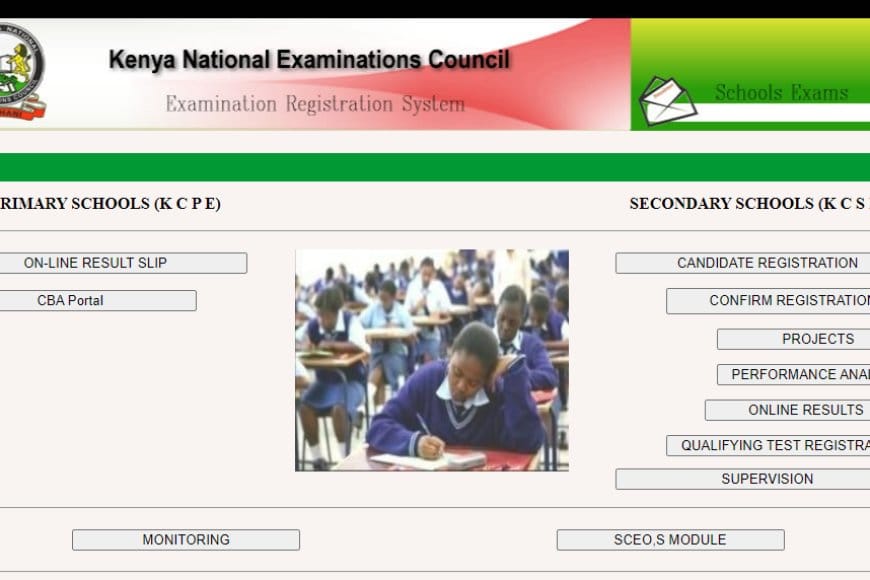
Step 1: Accessing the KNEC Portal
-
Open your web browser and go to the official KNEC portal website: www.knec-portal.ac.ke.
-
Once the homepage loads, you’ll see various options including “Examination Results,” “Online Registration,” and “Other Services.”
Step 2: KNEC Portal Login
-
Click on the “KNEC Portal Login” button located at the top right corner of the homepage.
-
Enter your username and password. If you are a first-time user, click on “Create an Account” to set up your login credentials.
-
After entering your details, click on the “Login” button to access your account.
Step 3: Accessing Examination Results
-
Once logged in, navigate to the “Examination Results” section.
-
Select the relevant examination (e.g., KCSE, KCPE) and enter the candidate’s index number.
-
Click on “Submit” to view the results. You can also download and print the results for your records.
Step 4: Online Registration for Exams
-
In the dashboard, go to the “Online Registration” section.
-
Choose the type of examination you wish to register for and click on the corresponding link.
-
Fill in the required details, including the candidate’s name, school code, and examination center.
-
Review the information and click on “Submit” to complete the registration process.
Step 5: Other Services
-
The KNEC portal also offers other services such as verifying certificates, tracking result slips, and accessing past papers.
-
Explore the “Other Services” section to take advantage of these additional resources.
Conclusion
The KNEC portal is a valuable tool for managing educational records and accessing exam results in Kenya. By following these simple steps, you can efficiently navigate the portal and utilize its various services. Whether you’re a student, parent, or educator, the KNEC portal is designed to make your experience seamless and convenient.
