Introduction to the KNEC Examiners Portal
The KNEC Examiners Portal is an essential platform for professionals contracted by the Kenya National Examinations Council (KNEC) for supervising, invigilating, and managing national exams. This online system enhances efficiency, facilitates secure data submission, and streamlines communication for all involved. Understanding how to navigate the KNEC Examiners Portal login process and KNEC examiners portal registration is crucial for smooth operation. In this comprehensive guide, we cover everything from registration to troubleshooting.
Understanding the KNEC Examiners Portal
The KNEC Examiners Portal is an online platform tailored for educators who participate in the marking and administration of national examinations. It serves as a centralized hub where examiners can access essential information, manage their profiles, and engage with various examination-related activities. By digitizing these processes, the portal enhances efficiency, transparency, and communication between KNEC and its contracted professionals.
Why Use the KNEC Examiners Portal?
- Efficient Data Management: Facilitates accurate data entry and maintenance.
- Streamlined Job Applications: Professionals can quickly view and apply for available roles.
- Enhanced Accountability: Monitors attendance and role fulfillment during exam periods.
- Ease of Access: Accessible through multiple devices, enhancing usability for contracted professionals.
Accessing and Registering on the KNEC Examiners Portal
KNEC Examiners Portal Registration Process
First-time users
need to register before accessing the portal. Follow these steps:
- Visit the portal: Go to https://examinersapp.knec.ac.ke/.
- Create an account:
- Enter your mobile number (format: 254700123456).
- Confirm the number by re-entering it.
- Click “Create Account”.
- You will receive a confirmation message containing your login credentials (username and password) on your phone.
- Verify your credentials by checking the SMS for the details provided.
Note: Ensure your mobile number is correct, as it’s used for credential delivery.

How to Log In to the KNEC Examiners Portal
To access the KNEC examiners portal login page:
- Visit https://examinersapp.knec.ac.ke/.
- Enter your username and password.
- Click “Log in” to proceed to your account.

How to Reset Your Password
For users who forget their password, follow these steps:
- Visit https://examinersapp.knec.ac.ke/Account/ResetPassword.
- Enter your username and registered mobile number (e.g., 254700123456).
- Click “Reset Password”. A new password will be sent to your phone.
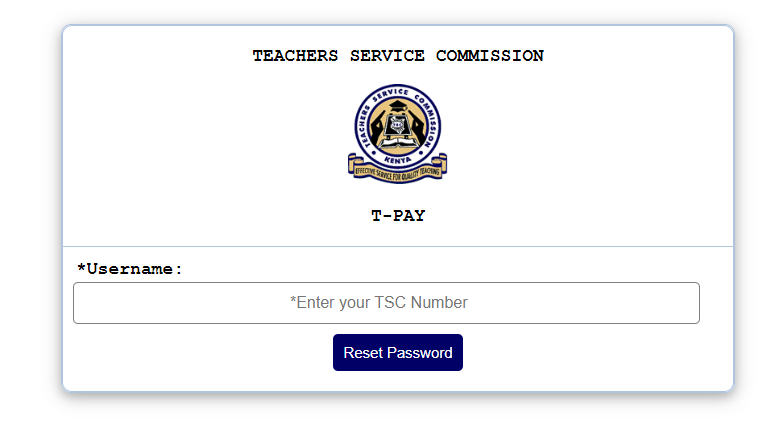
Alternatively, send the word PASSWORD via SMS to 22262 to receive a new password.
Features of the KNEC Examiners Portal
Profile Management
- View and Update Details:
- Access your profile by clicking “Profile” on the homepage.
- Edit sections such as Personal Information, Work Experience, and Qualifications as necessary.
Key Features of the KNEC Examiners Portal
Profile Management and Updates
- View and Update Personal Details:
- Access your profile through the Profile link on the homepage.
- Edit sections like Personal Information, Work Experience, and Qualifications as needed.
- Submit Updated Information to ensure your data is current.
Job Application on the KNEC Examiners Portal
How to Apply for Job Vacancies
Once registered and logged in, you can apply for available job roles as follows:
- Navigate to the Job Application Section:
- Access the Jobs/Vacancy menu.
- Select Job Details:
- Use the dropdowns to choose:
- Examination type (e.g., KCPE, KCSE)
- Activity (e.g., supervision, invigilation)
- Duty station
- Position (e.g., Invigilator, Centre Manager)
- County and sub-county where the activity will take place.
- Use the dropdowns to choose:
- Confirm and Submit Application:
- Verify the job details and click the checkbox to confirm your selection.
- Click “Submit Application” to complete the process.
Feedback for a Successful Application
Upon successful submission, a confirmation message will be displayed: “Thank you for submitting your application. The application shall be reviewed, and you shall be notified shortly!”.
Withdrawing an Application
If you make a mistake during the application process, you can withdraw your application:
- Click on “Withdraw Application” and reapply following the standard steps.
Troubleshooting and Support for KNEC Examiners Portal Login Issues
Common Issues and Solutions
- Incorrect Username or Password: Ensure you’re using the credentials sent to your registered phone number.
- Password Reset Delays: Contact KNEC if you don’t receive your new password after an SMS request.
Contact Information and Additional Resources
For further assistance or inquiries:
- Email: info@knec.ac.ke
- Phone: +254 20 3317412
- Official Website: www.knec.ac.ke
Advanced Tips for Effective Use
- Keep Your Details Updated: Regularly check and update your profile to reflect any changes in your qualifications or work location.
- Check for Notifications: Log in frequently to stay informed about job opportunities and important updates.
- Secure Your Account: Always log out after using the portal to prevent unauthorized access.
Conclusion
The KNEC Examiners Portal is a powerful tool for exam supervisors and invigilators, streamlining the registration, application, and management processes. By following this guide, professionals can efficiently navigate the portal and optimize their experience. Start by visiting http://cp2.knec.ac.ke and completing your registration or logging in to apply for upcoming roles.


