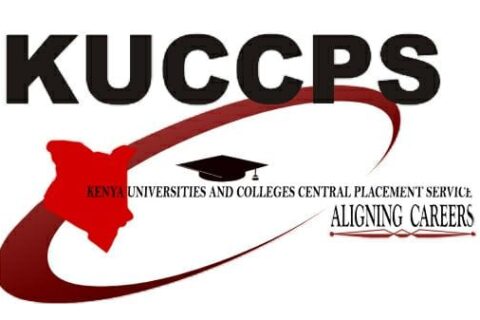CP2 KNEC Portal: A Complete Guide for Contracted Professionals
The CP2 KNEC Portal is a key platform used by the Kenya National Examinations Council (KNEC) to manage contracted professionals involved in exam administration, including supervisors and invigilators. This portal allows users to register, log in, and manage their accounts, apply for job vacancies, and update their professional details. Here, we cover the steps involved in using the CP2 KNEC Portal, the necessary requirements, and some helpful tips for seamless navigation.
Introduction to CP2 KNEC Portal
The Contracted Professionals System (CP2) is an integrated electronic system designed by KNEC to manage the personnel responsible for supervising and invigilating exams. The goal is to ensure KNEC captures accurate details of all contracted professionals and to streamline processes such as attendance monitoring, claim payments, and accountability.
You can access the CP2 KNEC portal at cp2.knec.ac.ke.
How to Access and Register on the CP2 KNEC Portal
For new users or first-time registrants, follow these steps:
- Visit the CP2 KNEC Portal
Open your browser and type http://cp2.knec.ac.ke. This will direct you to the login page. - Create an Account
- Click the “Create account” link.
- Enter your mobile number and confirm by re-entering it.
- You will receive login details (username and password) via SMS.
- Log in
- Use the credentials received via SMS to log in.
- You will be prompted to update your personal details after logging in for the first time.
- Submit Your Details
Once logged in, fill in your profile details, including personal information, work experience, and qualifications.
Logging in for Existing Users
If you have already registered, follow these steps to log in:
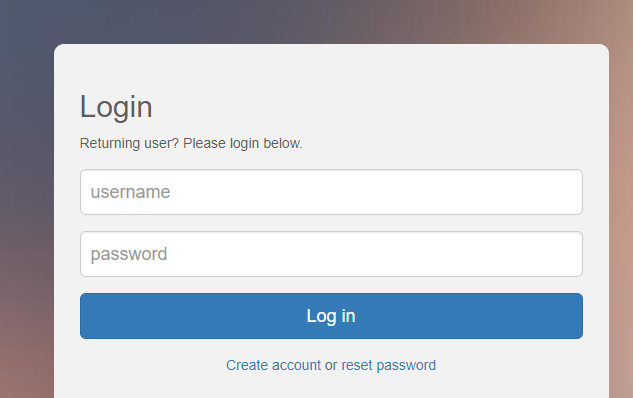
- Enter your username and password on the login page.
- Click the Login button to access your profile.
- You can update your details by navigating to the “Profile” section and clicking the relevant links for personal information, work experience, or qualifications.
If you forget your password, send an SMS with the word “PASSWORD” to 22262, and a new password will be sent to your phone.
Applying for a Job or Vacancy on the CP2 KNEC Portal
Once your details are updated, you can apply for jobs related to exam supervision and invigilation:
- Log in to the Portal
Navigate to the job application section on your dashboard. - Select a Job
- Use the dropdown menus to select the exam (e.g., KCPE, KCSE), activity (e.g., supervision), duty station, position (e.g., invigilator), and county.
- Click the search button to view the available vacancies based on your selection.
- Apply for the Job
- Review the job details. If everything is correct, click the “Submit Application” button.
- You will receive a confirmation message: “Thank you for submitting your application.”
- Withdraw Application (If Needed)
If you applied for the wrong position, you can withdraw your application by clicking the “Withdraw Application” tab and reapplying.
Important Information for Contracted Professionals
- Payments for services will only be made to officers who have submitted their details through the CP2 portal.
- Ensure that your profile is always up to date. Any changes in workplace, title, or qualifications should be reflected in the system.
- Centre Managers, TSC Sub County Directors, and SCDE Officers also have access to the portal to review deployment details and record attendance.
Helpful Tips for Using the CP2 KNEC Portal
- Double-check login details: Ensure that your username and password are entered correctly to avoid login issues.
- Password recovery: Use the “Reset Password” feature or send an SMS to 22262 if you forget your password.
- Regular updates: Log in frequently to update your details and apply for new vacancies.
- Refer to the user manual: For comprehensive guidelines, download the CP2 User Manual.
Conclusion
The CP2 KNEC Portal is an essential tool for managing contracted professionals involved in the administration of national examinations in Kenya. By following the steps outlined in this guide, you can easily register, log in, and apply for job vacancies. Remember to keep your profile updated to ensure timely payment and to avoid any administrative issues. For more detailed instructions, refer to the user manual or contact KNEC for support.