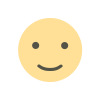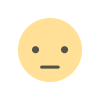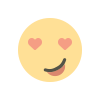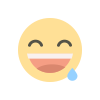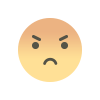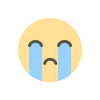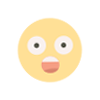CAO Status Check | How to Track Your Application in South Africa
CAO status check in South Africa: Learn how to log in, interpret your application status, and stay updated with the Central Applications Office.
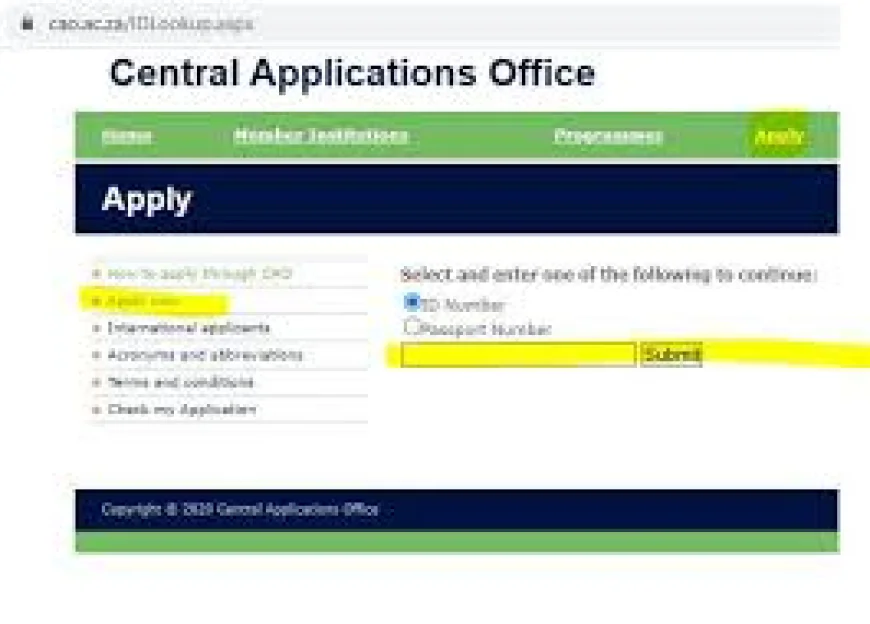
CAO Status Check in South Africa: Your Ultimate Guide
Are you eager to track your application with the Central Applications Office (CAO) for tertiary study in South Africa? You’re in the right place. This comprehensive guide will walk you through how to do a CAO status check in South Africa, why it matters, the possible statuses you’ll encounter, and practical tips to stay on top of your application.
Whether you're a matriculant waiting for results, an international applicant trying to navigate the process, or just curious about what happens after you click “submit,” you’ll find detailed information and actionable advice here.
What is CAO Status Check?
At its simplest, a CAO status check in South Africa refers to reviewing the current standing of your application submitted via the Central Applications Office (CAO) for tertiary study in the KwaZulu-Natal region. The CAO handles applications for a number of universities and colleges in KwaZulu-Natal (KZN), simplifying the process by allowing you to apply to multiple institutions through one portal.
When you do a status check, you’re essentially logging in to see:
-
whether your application has been received,
-
whether it is still under review,
-
if an offer has been made (conditional or firm), or
-
whether any further action is required of you (e.g., submitting documents).
Knowing how to interpret your CAO status is crucial so you don’t miss deadlines or opportunities.
Why Doing a CAO Status Check Matters
Stay informed
As soon as you’ve submitted your application, it’s normal to feel a bit anxious. Doing a regular status check lets you see exactly where your application stands and what you might still need to do.
Avoid missing deadlines
If your status says something like “Awaiting Results” or “Please Supply Documents”, then you know you need to act. Missing those actions can mean your application becomes inactive, or you lose your chance.
Manage expectations
Seeing statuses like “Waiting for a Decision”, “Firm Offer”, or “Regret Unsuccessful” helps you understand what stage you are in—so you can start looking at backup options or celebrate a good outcome.
Keep your details up to date
When you check status, you also can spot if something is wrong (for example, your contact number or email has changed). Correcting that early avoids missed communication.
Who Uses the CAO for Application Processing?
The CAO mainly serves the tertiary institutions in KwaZulu-Natal (KZN). For example:
-
Durban University of Technology (DUT) notes that first-time undergraduate applications must go through the CAO. The CAO website lists member institutions and the programmes they handle.
If you are applying to institutions outside KZN, or postgraduate programmes, the process may differ, so always check with the institution.
How to Do a CAO Status Check in South Africa
Here’s a clear step-by-step guide to checking your CAO status. Use these steps carefully to ensure you get the latest and correct information.
Step 1: Gather your login details
Before you begin the check, make sure you have:
-
Your CAO number (which you receive when you apply).
-
Your password for the CAO system (or an option to request a new one if you’ve forgotten it).
On the CAO login page you’ll see options like:
“Login/CAO Number: … Password: … Forgot your details?”
Step 2: Visit the official CAO site
Head to the main CAO website: https://www.cao.ac.za/login.aspx
Click on “Login” (or “Check My Application”) as appropriate.
Step 3: Enter your credentials
Input your CAO number and password. If the system requests a captcha, complete it. If you’ve forgotten your password, choose the “Forgot your details?” option and follow the instructions (you’ll likely need your ID/passport number and surname).
Step 4: Navigate to “Check My Application” (if needed)
Once logged in, look for a menu option labelled “Check My Application” or a similar label on the site to view your metrics. The CAO site lists:
“To find your CAO Number or check the status of your application, Click here.”
Step 5: View your application status
A dashboard will show details such as your applied programmes, your application status (e.g., waiting, offer, regret), any outstanding documents, and deadlines you must meet.
Step 6: Interpret your status and follow up
Depending on your status, you may need to:
-
Upload missing documents
-
Wait for the institution’s decision
-
Accept or reject a firm offer
-
Consider alternative programmes if your first choice did not result in an offer
Step 7: Leave no loose ends
Ensure your contact details (email, phone) are correct, keep checking for updates, and respond to any required action promptly.
Understanding CAO Statuses: What They Mean
Here are some of the common statuses you might see when you check your CAO application. Knowing what each means helps reduce uncertainty.
| Status | What It Means |
|---|---|
| Waiting for a Decision | Your application has been received and is being evaluated by the institution. No decision yet. |
| Awaiting Results | The institution is waiting for additional results or documentation (for example, final Grade 12 results). |
| Conditional Offer | You’ve been offered a place subject to meeting certain conditions (e.g., obtaining certain grades or submitting documents). |
| Firm Offer | You have been formally offered a place, and you need to accept/confirm your interest. |
| Regret Unsuccessful | Sadly, you did not qualify for the programme or selection criteria were not met. |
| Late Application / Application Late | Your application/fee was received after the closing date and will be considered after “on-time” applications. |
| Please Supply Documents | You still need to upload supporting documentation (transcripts, ID copy, etc.). |
These statuses are general descriptors and the exact wording may vary slightly on your personal dashboard. Always refer to the CAO handbook for the entry year of your application for exact definitions.
Frequently Asked Questions about CAO Status Check
Can I check my CAO status on my phone?
Yes — the portal is web-based and can be accessed via mobile browser. Ensure you have your CAO number, correct password, and a stable internet connection.
What should I do if I forget my password?
On the login page of the CAO website, select “Forgot your details?” You’ll typically be asked to provide your CAO number or your ID/passport number and surname, complete a captcha, and choose how you wish to receive verification (email or SMS) as per the site’s instructions.
My status hasn’t changed for a long time. Is that okay?
In many cases, yes. Some programmes or institutions take longer to make decisions (especially high-demand or specialised ones). However, if the delay seems unusually long, it’s worth contacting the CAO call centre at 031 268 4444 or your selected institution to ask for clarification.
Can I still submit missing documents after I see a certain status?
Often yes — statuses like “Please Supply Documents” or “Conditional Offer” indicate this. Be sure to check your dashboard and upload what’s required as soon as possible to avoid delays or losing your offer.
Does the CAO status mean I’m guaranteed a spot?
No—while a “Firm Offer” is a very positive sign, you still need to formally accept the offer (if required) and meet all conditions (especially for conditional offers). Always follow up on your part.
Tips to Make the Most of Your CAO Status Check
-
Set a reminder: Check your status at least once a week, especially during key admissions phases.
-
Keep contact info updated: A wrong email or cell number could cause you to miss important updates.
-
Upload documents early: Uploading earlier reduces the chance your application stalls.
-
Understand deadlines: Know your programme’s closing date; late applications might carry additional costs or fewer options.
-
Have a backup plan: If you receive a “Regret Unsuccessful,” don’t panic—look at other programmes, institutions, or alternative paths early.
-
Bookmark the CAO site: Use https://www.cao.ac.za as your go-to site for status checks, handbooks, and updates.
Real-Life Scenarios: What You Might Experience
Scenario 1: Waiting for Matric Results
You applied while in Grade 12 and now see the status “Awaiting Results.” This means your application is on hold until your final NSC / matric certificate results are submitted. After results are posted and processed, your status may update to either “Waiting for a Decision” or “Conditional Offer.”
Scenario 2: Conditional Offer Received
You receive a “Conditional Offer” status for a programme but your Grade 12 trial results weren’t high enough yet. The condition might be: “Obtain at least 60% in Mathematics.” You need to wait for final results and confirm once the condition is met, often via your dashboard.
Scenario 3: No Spot Available
You applied on time but receive a “Regret Unsuccessful” status. The programme criteria were too competitive or you didn’t meet required academic thresholds. At this point, you should explore alternative programmes or institutions, or see if there’s a waiting list you can join.
What Happens After Your CAO Status Shows a Firm Offer?
When you see a status like “Firm Offer,” you’re entering a new phase of the process:
-
Accept the offer: Log in and formally indicate you accept—often there is a button or link for this.
-
Pay any acceptance fee (if applicable): Some institutions may require a non-refundable acceptance deposit. Check your institution’s handbook.
-
Prepare for registration: You may receive instructions about orientation, registration of modules, payment of fees, etc.
-
Meet any outstanding conditions: Even if you have a firm offer, the institution may still require you to provide final marks, ID, or other verification documents.
-
Keep checking your dashboard: Once you accept, the status may update to show you are “Enrolled” or “Registered,” but if it stays static, contact your institution to confirm your place.
Key Takeaways
-
A CAO status check in South Africa is a critical step for applicants using the Central Applications Office in KZN.
-
Logging in regularly helps you stay updated, avoid missing deadlines, and take needed action.
-
The various statuses mean different things—reading and interpreting each correctly is important.
-
Having your documents ready, checking your dashboard frequently, and choosing backup options will help ensure you’re prepared no matter the outcome.
Conclusion
Applying via the CAO can feel like waiting in limbo—but with the right approach, doing a CAO status check becomes a manageable, empowering part of your journey toward tertiary study.
Take five minutes right now to bookmark https://www.cao.ac.za/login.aspx and make a habit of logging in weekly. Set a reminder, keep your documents current, and remember that several applicants receive offers later in the cycle—so don’t lose hope if you don’t see a decision right away.

 loveness92
loveness92